Connect SkyDrive Folder as Network Folder
December 5, 2010 8 Comments
SkyDrive is a FREE online storage offered by Microsoft which:
- Provides 25 GB Storage
- Sync 5 GB of data from your PC
- Shares documents with people we choose
- Integrates with Office 2010, e.g. anywhere, anytime access from the browser, edit documents together in real time, version history and lot more.
- But I like to discuss another great feature; connect your SkyDrive online folder as a network drive in Windows Explorer.
- Once we sign in to SkyDrive, we would be directed to an URL that is account specific, e.g. https://cid-1a2b3c4d5e6f7g8h.office.live.com/browse.aspx/.Documents
- 1a2b3c4d5e6f7g8h is the unique id for our SkyDrive account.
- Click the Map network drive button in Windows Explorer, Map Network Drive dialogue would be displayed.
- Enter \\docs.live.net@SSL\1a2b3c4d5e6f7g8h\^2Documents into Folder:. Please notice that we should enter ^2Documents instead of .Documents.
- Enter Live Id and password.
- Now, we have a network drive (N:) that connects to our SkyDrive online folder.
And we can use it just like any normal network drive.
Andrew Chan is the owner and founder of ALG Inc.
We help you to make better and faster decisions!


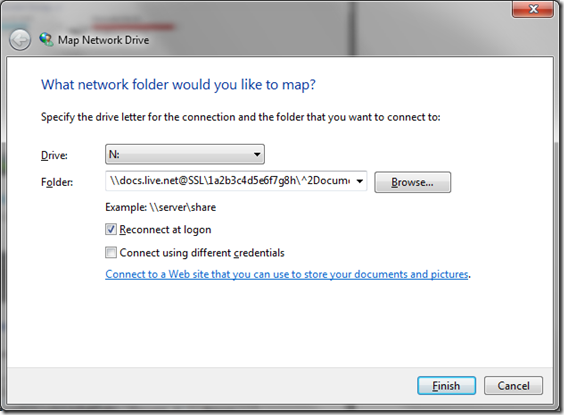


Thanks, Andrew!
You’ve given us a neat way to get around Microsoft programmer’s dumbness in not designing their Cloud for bulk uploads of data & files. Your approach is very creative, my Friend.
Your workaround allows us to access SkyDrive from all our computers to upload whole directories to first set up our personal cloud as a backup instead of having to do so one file at a time.
You’re a blessings!
Regards,
Gary in Toronto
Congratulations – I’m amazed that this works! I read in a Microsoft forum some months ago that this is impossible!!
It’s really good if you have a PC. Most regular users nowadays are using Macs.
Pingback: 2010 in review « Technologies and your business
Tried this but I get an error message saying ” Network path xxxxxxxxxx could not be found.
What OS are you using?
I got the same error message. My OS is windows XP professional version 2002 service pack 3
Actually, this is the noob version. If you want access to ALL your SkyDrive folders, ignore 90% of this screen: https://algconsultings.files.wordpress.com/2010/12/image2.png
Insteadl, focus on the blue text below all the options saying “Connect to a Web site that you can use to store your documents and pictures.”
Click that.
Once you enter -that- wizard, type in everything except the folder: \\docs.live.net@SSL\
Nothing more, nothing less. No 2^documents, no .documents, nothing. Oh, and then you don’t have to concern yourself with the irritatingly glitchy (or so I hear) capacity bar that pops up as if it’s a hard drive.